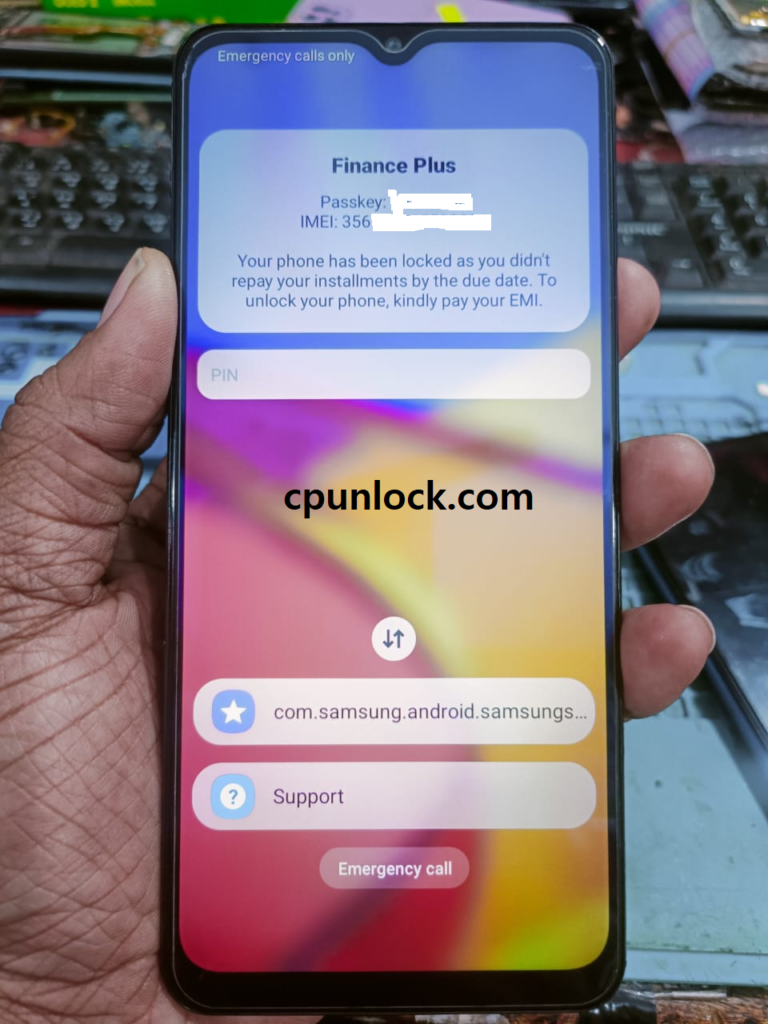SAMSUNG A12 A125F U3 Auto Patch Firmware No Network Lost After Reset
SAMSUNG GALAXY A12 (A125F) U3 Auto Patch Firmware No Network Lost After Reset CM2 Firmware Download, This Firmware Will Help You To Repair Imei Samsung Galaxy A12 SM-A125F U3 Binary, Reset No Lost Network, Fix Emergency Call Only Fix After Imei Repair Just Flash With cm2.There Is A Solution To All The Problems Of Samsung A12 SM-A125F U3, After Repairing The Imei Of The Samsung And Repairing The Network, When Resetting The Samsung, SAMSUNG GALAXY A12 (A125F) U3 Auto Patch Firmware No Network Lost After Reset Started rolling the new latest Android security patch. the updated Android latest patch device is the best in World wide. Make sure your model is an SM-A125F before download.Samsung SM-A125F U3 Auto Patch Firmware NG Fixed

How to install stock ROM on Samsung SM-A125F
- Download SAMSUNG SM-A125F U3 Auto Patch CM2 File Reset No Lost Network
- Download and open CM2MT2 tools on your computer.
- Now go to the Test point mode on your Samsung smartphone SM-A125F.
- Now select the Scatter File In CM2.
- Now Click the Write Flash button processing done then seen the PASS message That’s it
NOTE..But before flashing the phone must be OEM unlocked. This is a prerooted file. This file solves the network problem of the phone. Like IMEI NG
A few words about cpunlock.com
cpunlock.com A125F U3 AutoPatch Reset No Lost Network , Without any Tools Just Flash by cm2. A125F U3 AutoPatch Flash File Firmware Download Welcome to my website. You can visit our site for more firmware. You can download any kind of official firmware stock ROM / solution. Flash file for any mobile devices from here. I always try to share 100% tested update solution or system software. If you notice any problem with your device then don’t worries, just download that file from our site, flash your device to solve the problem. The firmware or system software in our site works 100% problem-free because all of those are tested by cpunlock Team. You can download software or firmware without confusion anytime. If you face any problem with contact us whatsapp.
SAMSUNG A12 A125F U3 Auto Patch Firmware No Network Lost After Reset Read More »